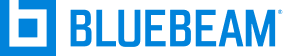Overview
The ProjectWise integration allows Bluebeam Revu to connect directly with ProjectWise, so you can open, edit, check in/out, and collaborate on documents stored within ProjectWise—without switching between different applications. This streamlines project workflows, version control, and collaborative reviews.
Key Features and Capabilities
Open, Edit, and Save Directly: You can open files from ProjectWise into Revu, mark them up, and save changes back—all from within Revu’s interface. You can choose to open files as read-only or with full editing/check-out rights.
Check-In/Check-Out Workflows: Use standard document management controls such as check-in, check-out, update server copy, and undo check out (called “Free” in ProjectWise).
Centralized Access: All project documents are accessible in one place, ensuring your team works from the correct and latest file versions.
Bluebeam Studio Integration: You can launch Studio Sessions (real-time collaborative markups) using a document directly from ProjectWise—supporting live multi-user reviews on centrally managed documents.
Security and Permissions: Maintains ProjectWise’s security for users, roles, and permissions, ensuring data governance and traceability.
Version Control: Documents inherit version management from ProjectWise, reducing errors from overwritten or outdated files.
Bluebeam Server Region(s) Supported
- United States
End User Requirements
- Bluebeam subscription
- Note: You no longer need Studio Prime to leverage a supported integration.
- ProjectWise by Bentley